Step1: First decide which website you want to see in its old look
Step2: Now open WayBackMachine.
Step3: This is website which will help you to see old look of any website.
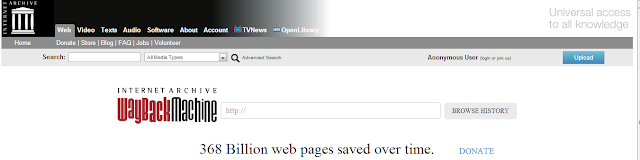 Step4: Now you will get a screen as shown in screenshot. Now just select the date in which you want to see website look
Step4: Now you will get a screen as shown in screenshot. Now just select the date in which you want to see website look
Step2: Now open WayBackMachine.
Step3: This is website which will help you to see old look of any website.
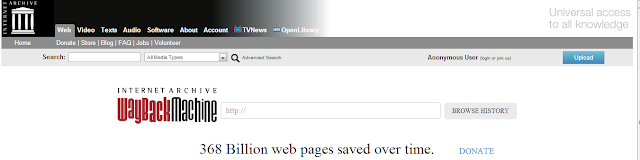 Step4: Now you will get a screen as shown in screenshot. Now just select the date in which you want to see website look
Step4: Now you will get a screen as shown in screenshot. Now just select the date in which you want to see website look
No comments:
Post a Comment