Follow the below instructions to hide folder in pc:
- First of all open 'Run' Press windows key + R.
- Then type in run CMD and hit enter.
- Command prompt window will pop up on your pc.
- Here You Select Which Drive Folder You Want to Hide -->(Ex:d Drive)
- Now type here "attrib +s +h folder path"(Ex:Jokes).
- Now if you want to make the hidden folder visible again then just type in cmd "attrib -s -h Folderpath"(Ex:Jokes). And hit enter.
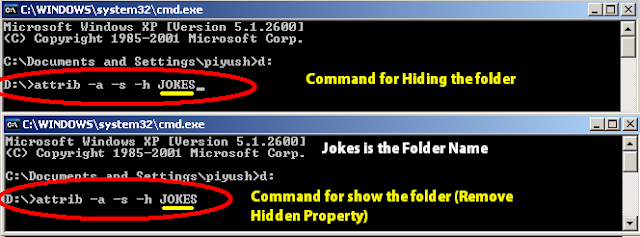
No comments:
Post a Comment