1)Go to the command prompt by start>all programs>accessories>command prompt or press windows key+r and enter cmd .
2)Go to the drive where you want to delete virus example write d: to go to D drive .
3)Type attrib -r -s -h *.* /s /d and press enter .
4)Press dir /a .
5)Delete all the .inf , .exe , .dll , .log extension file if they are not your files by using dos del command .
SO ENJOY .................................................
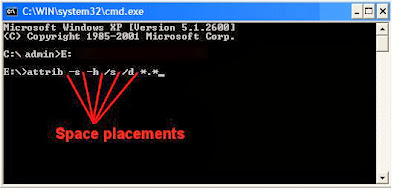
No comments:
Post a Comment